Every time I download a file with my Firefox web browser I can see a bar continuously indicating the progress of that operation from zero to 100 percent done. Why doesn’t the Timer for a Toastmasters speech give me similar feedback about where I am?
It seems to me that we have gotten stuck on the mechanics for speech contests, where the rulebook specifically calls only for display of a green signal at the minimum specified time, a yellow signal at the middle, and a red signal at the maximum. Most speeches in clubs aren’t contest speeches, so why don’t we provide more feedback?
In a previous post on timing lights for speakers I mentioned how a row of four white lights (as shown above) could precede the usual green-yellow-red traffic light display to indicate the elapsed time in minutes (or 20 percent intervals of the minimum specified time).
Even simpler mechanical displays are possible (as shown above). All that is needed is a holder with a slot in its top for for a row of eight square tiles. They could be 4-inch ceramic tiles, or just squares cut from 3/16-inch thick foam board. It would be easy to make a holder from a piece of 1-by-4 lumber by gluing on a couple pieces of 3/4-inch quarter-round molding spaced perhaps 1/4 inch apart. The final black tile indicates that the speaker is running way over time and should sit down. (Turning off all the lights would convey the same message).
Has anyone already been using these sorts of progress bar displays?


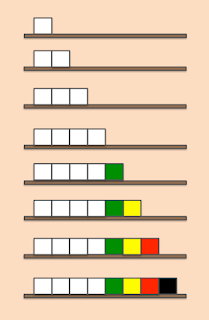
No comments:
Post a Comment